You are not near a signal
When you are not near a signal, the app will need to know your exact location in terms of line, track, KPm position and intended travel direction to calculate the next signal on your route. The app will assist you in determining your current location.
Attention: The app gives you a suggestion for your line, track and KPm location but it can never be 100% reliable. Please be sure to double-check that the input is correct. In particular, it tends to be difficult to calculate whether track A or B from a GPS position.
Note: This help page assumes you have allowed the app to use Your location. If you have refused this permission, the app will not show some of the information below.
Note: If there is a switch on your route allowing movement in multiple directions, you will be presented with the different signals met on the possible routes.
The app will show you:
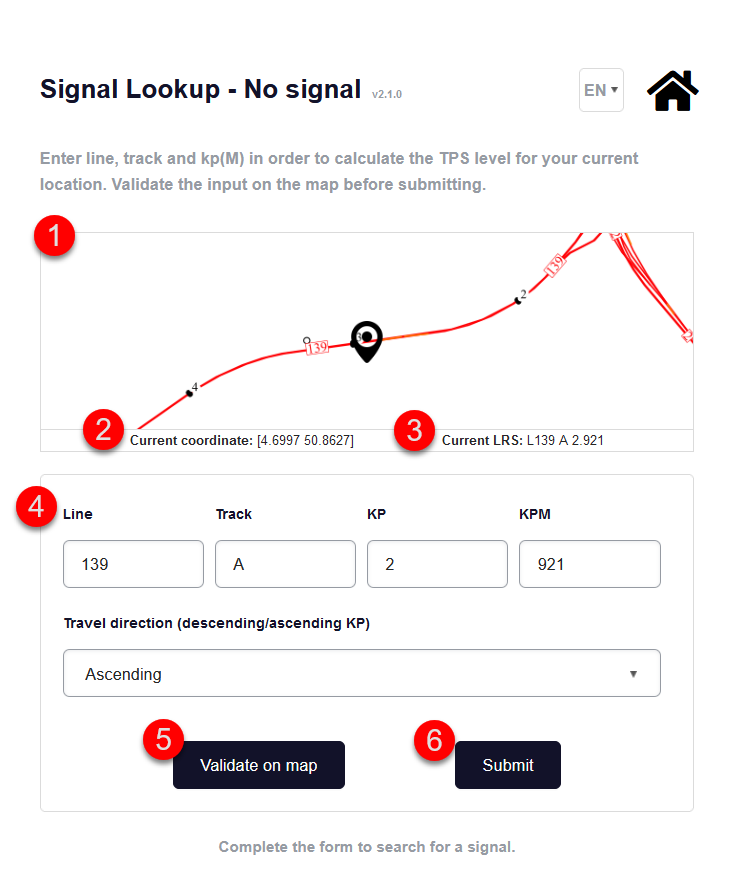
| 1 | A map with your current location |
| 2 | Your location as GPS coordinates |
| 3 | Your location projected onto the nearest track with its KP location |
| 4 | An input form pre-popuated with your KP coordinates as calculated from your position. |
| 5 | A validate button that will show an arrow on the map with the information as entered in the input form. |
| 6 | The submit button to find the next signal on your route. |
When you click on the validate button, an arrow will appear on the map to indicate the position entered and travel direction:
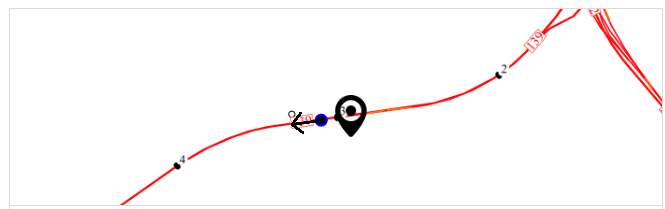
When you click on submit, the same arrow will also appear if you have not already clicked on the validate button. The app will also calculate the next signal on your route, add it to the map and show the TPS information.
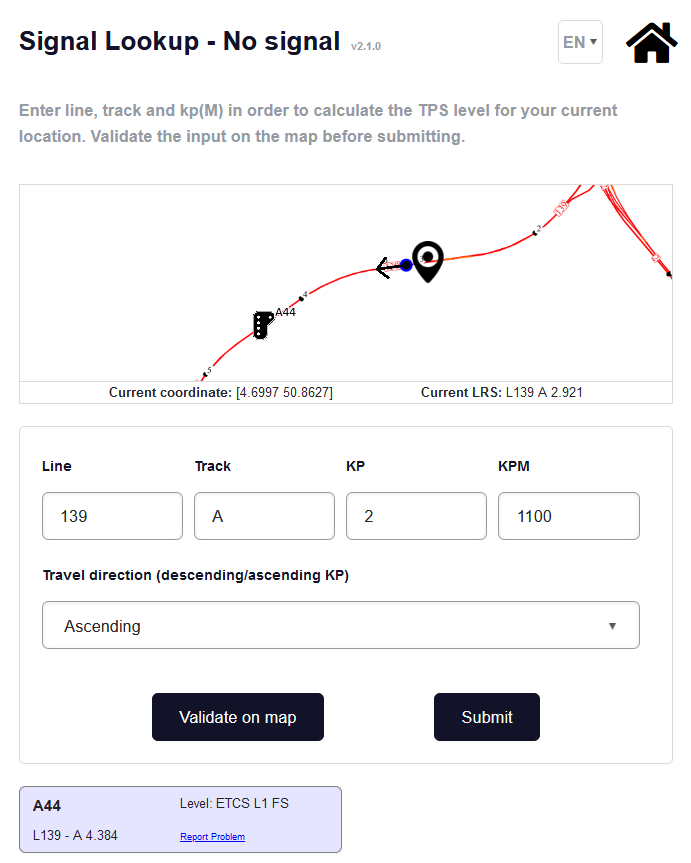
Note: If no signal can be found on your route before arriving at a switch allowing movement to multiple tracks, multiple signals will be returned. It is up to you to know which direction you will be taking.