You are in front of a signal
When you are in front of a signal, we can use the name of the signal to look up the TPS level associated with that signal. This TPS level is what you then need to enter into your vehicle protection system.
Note: This help page assumes you have allowed the app to use Your location. If you have refused this permission, the app will not show some of the information below.
The app will show you: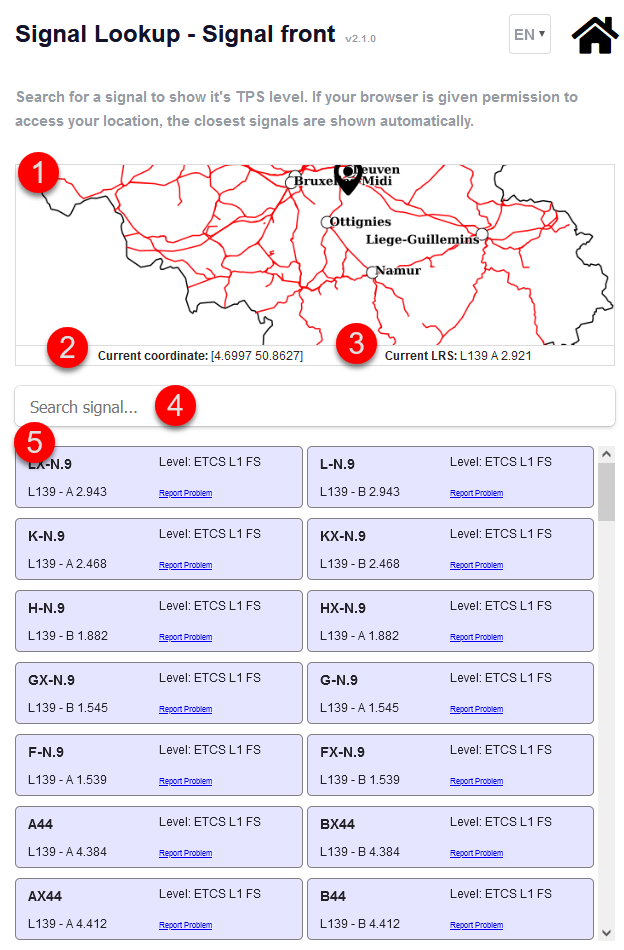
| 1 | A map with your current location |
| 2 | Your location as GPS coordinates |
| 3 | Your location projected onto the nearest track with its KP location |
| 4 | An input field to search for a signal |
| 5 | A list of signals ordered by those that are closest to your location. |
You can either search in the list provided for the signal in front of you or use the input field to search for the signal by name.
Note: When entering the signal name, you can, but do not need to include dashes or dots.