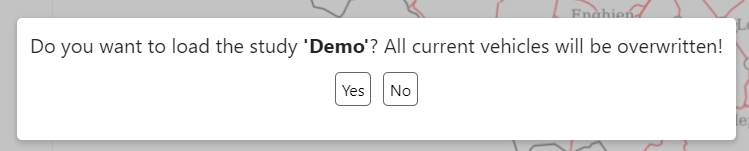Load a study
You can load a save vehicle list back into the webapp by first opening the load menu (1) and then clicking on a saved study (2).
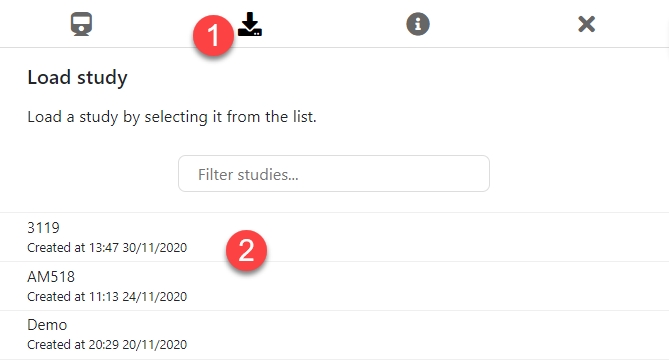
After you clicked on a study, a confirmation box will appear to verify if you want to open the study:
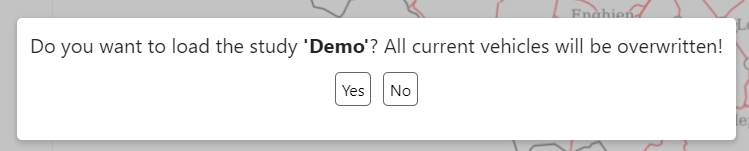
You can load a save vehicle list back into the webapp by first opening the load menu (1) and then clicking on a saved study (2).
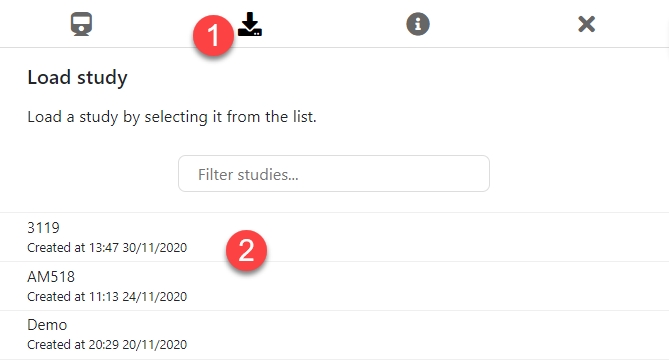
After you clicked on a study, a confirmation box will appear to verify if you want to open the study: