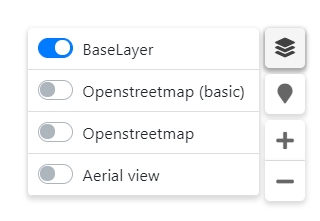Using the map controls
By default, the app opens with a map of the Infrabel network.
The map contains basic functionality for zooming (scroll with mouse) and zoom (drag with mouse). More advanced controls are available with the buttons below:
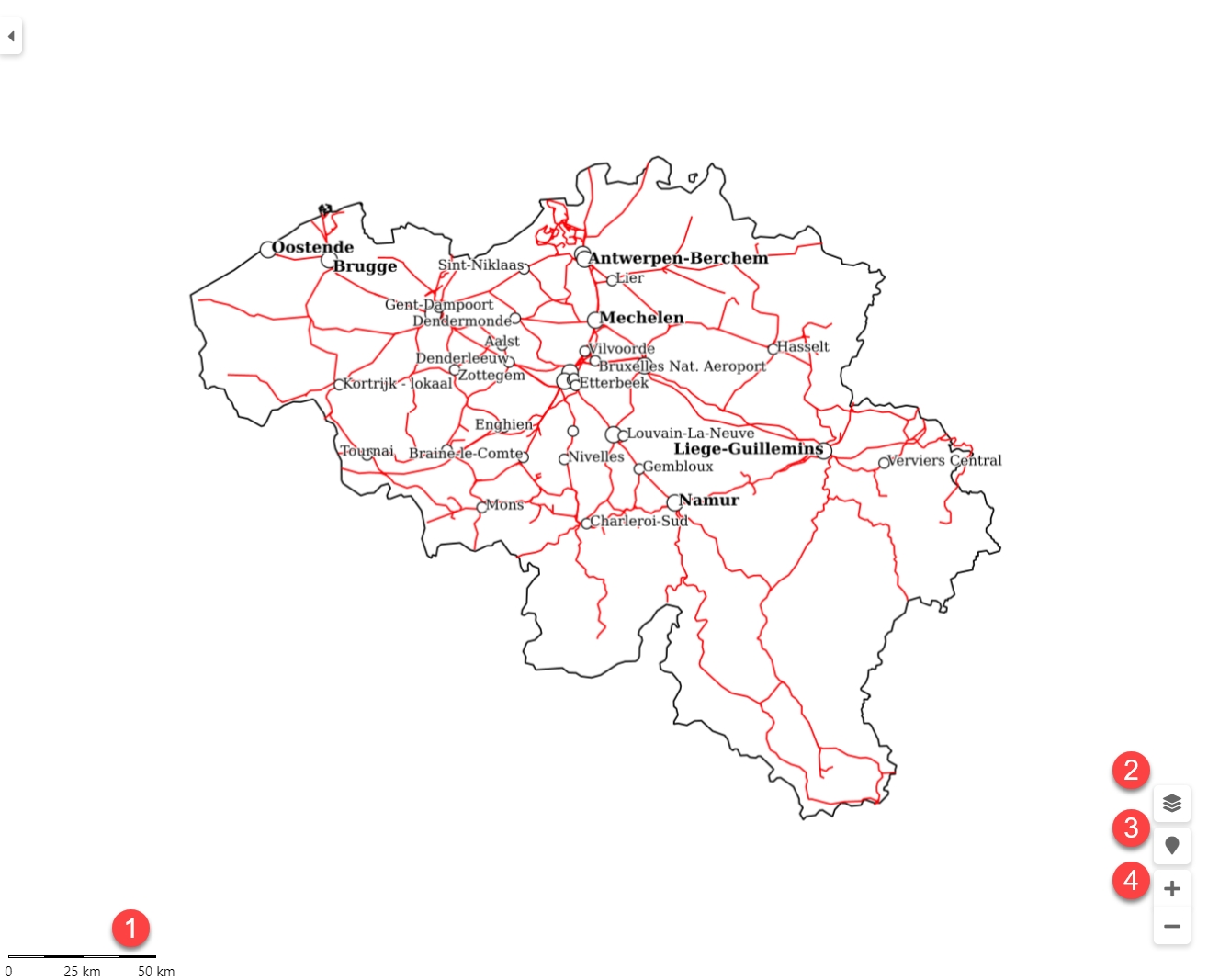
| # | Function |
|---|---|
| 1 | Scale indicator |
| 2 | Allows to change/add the background map:
|
| 3 | Locate your current position on the map. This feature is only available when you use the https webapp (currently unavailable) and you allow your browser to know your location. |
| 4 | Alternative zoom controls instead of mouse scroll |