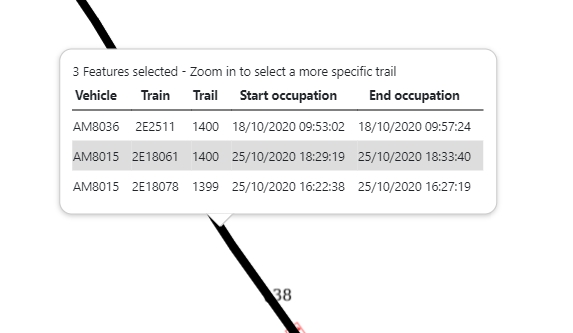Analyse all train paths
Use the button 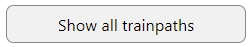 .
.
After loading the data, the train paths will all be shown on the map. Each vehicle has a
different base color and each train of a vehicle has a different shade of that base
color.
Note: The color is also shown next to the train number input.
Following functions are possible to help analysing the train path:
- Hiding
 or showing
or showing
 individual
train paths or vehicles from the map.
individual
train paths or vehicles from the map. - Hovering over a trail on the map to display trail and train occupation data. Shown on the screenshot below.