Adding vehicles
This section describes how to add vehicles and vehicle information. Use the table and the image below.
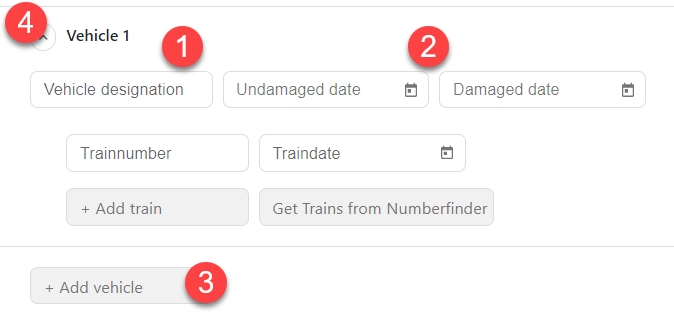
| Step | Do | Why |
|---|---|---|
| 1 | Add vehicle name or designation | For later reference: used to display information on the map during analysis or to retrieve data in later input steps. |
| 2 | Add relevant vehicle timespan | The timespan is only used to get trains from numberfinder. When this data is not required when the function is not used. |
| 3 | Add additional vehicle forms | When evaluating the common path, it is necessary to add at least 1 additional vehicle. |
| 4 | Expand or collapse | Show or hide the vehicle |
